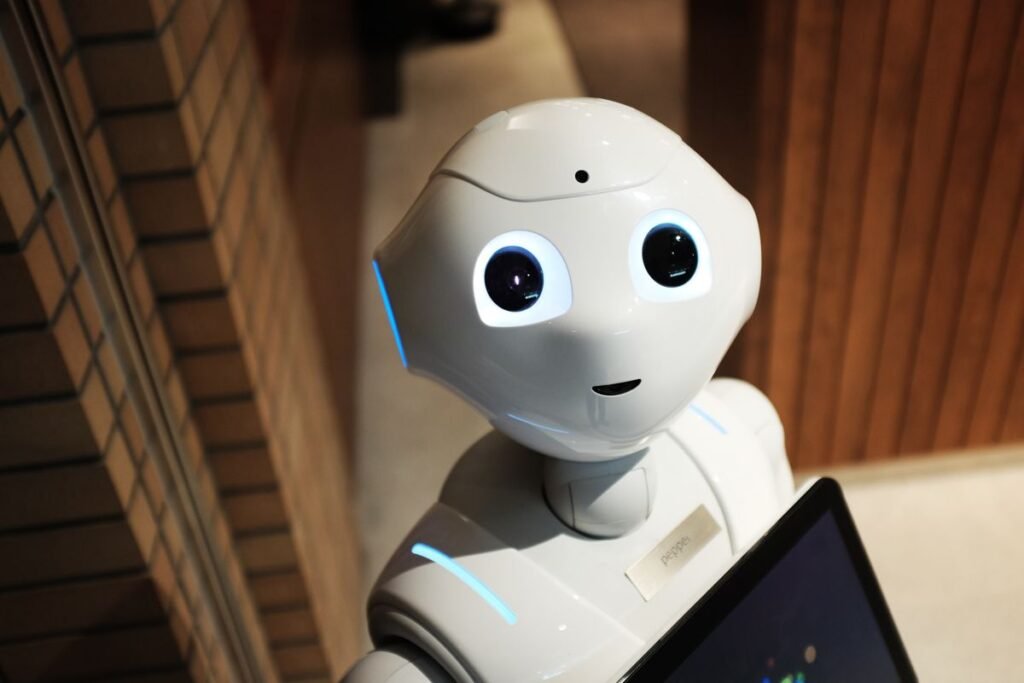A comprehensive guide to understanding and implementing Model Context Protocol
Introduction
Modern AI models, especially Large Language Models (LLMs) like Claude, GPT, and other frontier models, cannot reach their full potential when limited to their training data. No matter how advanced these models are, they become truly powerful only when they can connect to real-time information, user data, and various tools and systems.
We often see AI systems trapped behind “information silos” and “legacy systems” – they cannot easily access our file systems, databases, emails, calendars, and other digital assets. To solve this problem, developers are forced to write custom code for each data source or tool, which can be time-consuming and error-prone.
To address this challenge, Anthropic launched the Model Context Protocol (MCP) in November 2024 as an open standard. MCP is a standardized way for AI assistants to connect to the systems where data lives, including content repositories, business tools, and development environments.
MCP can be thought of like a USB-C port, but for AI applications. Just as USB-C provides a standard way to connect your devices to various peripherals and accessories, MCP provides a standard way to connect AI models to various data sources and tools.
In this blog post, we will explore in detail what Model Context Protocol is, how it works, and how you can build your own MCP servers and clients. We will also discuss code examples, real-world applications, and the future potential of MCP.
What is MCP and Why Was It Created
Model Context Protocol (MCP) is an open protocol that standardizes how applications provide context to large language models (LLMs). It was open-sourced by Anthropic in November 2024, and its purpose is to connect AI assistants to the systems where data lives.
Why Was MCP Created?
As AI assistants have entered the mainstream, the industry has invested heavily in model capabilities, making rapid progress in reasoning and quality. However, even the most advanced models are limited by their isolation from their data – trapped behind information silos and legacy systems. Each new data source requires its own custom implementation, making truly connected systems difficult to scale.
MCP addresses this challenge. It provides a universal, open standard for connecting AI systems to data sources, replacing disconnected integrations with a single protocol. The result is an easier, more reliable way for AI systems to access the data they need.
Core Objectives of MCP
The primary goals of MCP are:
- Standardization: Providing a common language for AI models’ interactions with various data sources and tools.
- Simplification: Making it easier for developers to connect AI systems to external data and tools.
- Scalability: Instead of maintaining separate connectors for each data source, developers can now build against a standard protocol.
- Ecosystem Building: Creating an open ecosystem of MCP servers and clients that will grow over time.
- Context-Awareness: Enabling AI systems to maintain context while navigating between different tools and datasets.
Benefits of MCP
There are numerous benefits to using MCP:
- Universal Connectivity: MCP provides a single, standard way for AI systems to connect to various data sources and tools.
- Developer Productivity: Rather than spending time writing custom integrations for each data source, developers can build quickly using MCP-enabled components.
- Interoperability: MCP servers work with any MCP client, ensuring interoperability between systems.
- Security: MCP incorporates security best practices for data access, helping keep user data secure.
- Community Support: As an open-source protocol, MCP is supported by an active developer community creating new servers and clients.
With the emergence of MCP, AI systems can now more easily interact with real-world data and tools, making them more useful and powerful.
MCP Architecture and Components
Model Context Protocol (MCP) uses a simple yet powerful architecture that allows developers to create secure, bidirectional connections between their data sources and AI-powered tools. In this section, we’ll discuss the core architecture of MCP and its main components.
Core MCP Architecture
MCP primarily follows a client-server architecture, where a host application can connect to multiple servers:
Host Application (with MCP Client) <---> MCP Server A <---> Local Data Source A
<---> MCP Server B <---> Local Data Source B
<---> MCP Server C <---> Remote Service C
In this architecture, developers can choose one of two paths:
- They can expose their data through MCP servers
- They can build AI applications (MCP clients) that connect to these servers
Main Components of MCP
MCP has four main components:
1. MCP Hosts
MCP hosts are programs like Claude Desktop, IDEs, or AI tools that want to access data through MCP. These are applications that use an MCP client to communicate with MCP servers.
Examples:
- Claude Desktop app
- Code editors like Zed, Replit, Codium
- Custom AI applications
2. MCP Clients
MCP clients are protocol clients that maintain 1:1 connections with servers. They work as part of an MCP host and are responsible for communicating with MCP servers.
MCP clients are available in various programming languages:
- TypeScript SDK
- Python SDK
- Java SDK
- Kotlin SDK
- C# SDK
3. MCP Servers
MCP servers are lightweight programs that expose specific capabilities through the standardized Model Context Protocol. They act as intermediaries between data sources and MCP clients.
There are various types of MCP servers:
- File system server (for local file access)
- Database servers (Postgres, SQLite)
- Google Drive server
- Git and GitHub server
- Slack server
- And many more
4. Data Sources
There are two types of data sources in the MCP architecture:
Local Data Sources
These are files, databases, and services on your computer that MCP servers can securely access.
Remote Services
These are external systems available over the internet (e.g., via APIs) that MCP servers can connect to.
Key Features of MCP
MCP has several important features that make it powerful for AI systems:
1. Resource Access
MCP servers expose “resources,” which are data structures that AI models can access. These can be files, database records, or other data.
2. Tool Integration
MCP servers can expose “tools,” which are functions that AI models can call. These can write files, run database queries, or perform other actions.
3. Prompt Templates
MCP servers can provide “prompt templates” that help AI models learn how to interact with specific types of data or tools.
4. Dynamic Discovery
A remarkable feature of MCP is its dynamic discovery – AI agents can automatically identify available MCP servers and their capabilities, without hardcoded integrations.
Together, this architecture and these components enable AI systems to easily interact with various data sources and tools, making them more powerful and versatile.
How MCP Works (Client-Server Model)
Model Context Protocol (MCP) operates using a client-server model. In this section, we’ll examine in detail how MCP clients and servers work together and how data and commands flow through this system.
MCP Operation
The core operation of MCP follows these steps:
- Connection Establishment: An MCP client (such as a Claude Desktop app) establishes a connection with an MCP server.
- Capability Discovery: The client queries the server for available resources, tools, and prompt templates.
- Resource Access: The client requests resources (such as files, database records) from the server.
- Tool Invocation: The client calls the server’s tools to perform actions (such as writing files, updating databases).
- Response Processing: The client processes the data received from the server and sends it to the AI model.
MCP Protocol Flow
The MCP protocol flow follows these steps:
AI Model/Application <---> MCP Client <---> MCP Server <---> Data Source/Tool
- Initialization: The MCP client initializes a connection with the server.
- Handshake: The client and server complete a handshake regarding protocol version and supported features.
- Capability Exchange: The server exposes its available capabilities (resources, tools, prompts) to the client.
- Request-Response Cycle: The client sends resource access or tool invocation requests, and the server responds.
- Session Management: The client and server manage session state, which is necessary for long interactions.
MCP Request-Response Cycle
A typical MCP request-response cycle looks like this:
For Resource Access:
- Client Request: The client sends a resource access request, such as a request to read a file.
- Server Processing: The server processes the request, accessing the resource from the data source.
- Server Response: The server sends a response with the resource data.
- Client Processing: The client processes the data and sends it to the AI model.
For Tool Invocation:
- Client Request: The client sends a tool invocation request, such as a request to write a file.
- Server Processing: The server processes the request, invoking the tool.
- Tool Execution: The tool executes and interacts with the data source.
- Server Response: The server sends a response with the result of the tool execution.
- Client Processing: The client processes the result and sends it to the AI model.
MCP Security Model
MCP uses a robust security model:
- Authentication: The client and server authenticate each other.
- Authorization: The server authorizes the client’s resource and tool access.
- Encryption: Data transfer between client and server is encrypted.
- Scoping: The server can set access scopes for specific resources and tools.
MCP Error Handling
Error handling in the MCP system works as follows:
- Error Codes: The server returns standard error codes.
- Error Messages: Error codes are accompanied by descriptive messages.
- Retry Mechanism: The client can retry in some error cases.
- Fallbacks: The client can use fallbacks in error cases.
The client-server model of MCP enables AI systems to easily interact with various data sources and tools, making them more powerful and versatile.
MCP Implementation Examples
Model Context Protocol (MCP) can be used to connect with various types of data sources and tools. In this section, we’ll look at some real-world MCP implementation examples that will help you understand the practical applications of this protocol.
File System MCP Server
A File System MCP server enables AI models to interact with your local file system. It provides the ability to read, write, and manipulate files.
Features of the File System Server:
- Reading and writing files
- Browsing directories
- Searching files
- Copying, moving, and deleting files
- Managing file permissions
Practical Example:
An AI assistant can use a File System MCP server to read and edit a user’s documents. For instance, a user could ask about a code file, and the AI assistant could read, understand, and edit the file.
Database MCP Server
A Database MCP server provides AI models with the ability to interact with databases. It can work with Postgres, SQLite, and other databases.
Features of the Database Server:
- Running database queries
- Inspecting database schema
- Retrieving, inserting, updating, and deleting data
- Formatting query results
Practical Example:
A business intelligence AI tool can use a Database MCP server to analyze customer data. The user could ask questions in natural language, and the AI tool could translate those questions into SQL queries to retrieve relevant information from the database.
Google Drive MCP Server
A Google Drive MCP server provides AI models with access to documents and files stored in Google Drive.
Features of the Google Drive Server:
- Browsing files and folders
- Reading and writing documents
- Searching files
- Sharing files and managing permissions
Practical Example:
A research AI assistant can use a Google Drive MCP server to access a team’s shared research documents. The AI assistant could read the documents, summarize them, and add new insights.
Git and GitHub MCP Server
A Git and GitHub MCP server enables AI models to interact with code repositories.
Features of the Git/GitHub Server:
- Cloning code repositories
- Reading and writing code files
- Viewing commit history
- Managing pull requests
- Analyzing code diffs
Practical Example:
A coding AI assistant can use a Git MCP server to access a software project’s codebase. The AI assistant could review code, fix bugs, and implement new features.
Slack MCP Server
A Slack MCP server provides AI models with the ability to interact with Slack workspaces.
Features of the Slack Server:
- Reading and writing channel messages
- Sending DMs
- Sharing files
- Adding reactions
- Managing threads
Practical Example:
A team collaboration AI assistant can use a Slack MCP server to monitor and help with team communication. The AI assistant could answer questions, summarize meetings, and assign tasks.
Web Browser MCP Server (Puppeteer)
A Puppeteer MCP server provides AI models with web browsing capabilities.
Features of the Puppeteer Server:
- Navigating web pages
- Reading web content
- Filling forms
- Taking screenshots
- Automating web interactions
Practical Example:
A research AI assistant can use a Puppeteer MCP server to gather information from the web. The AI assistant could browse web pages, extract information, and summarize findings.
These examples show how versatile MCP is and how it can be used for various types of applications and use cases. In the next section, we’ll see how you can build your own MCP servers and clients.
Building MCP Servers and Clients
Building your own Model Context Protocol (MCP) servers and clients is a powerful skill that will enable you to create custom AI integrations. In this section, we’ll see how you can build a basic MCP server and client using Python.
Building an MCP Server
To build an MCP server, we’ll use the MCP Python SDK. Here are the steps to create a simple file system MCP server:
1. Install Required Libraries
First, we need to install the MCP Python SDK:
# Install MCP Python SDK using pip</em>
pip install mcp-python-sdk
2. Basic MCP Server Code
Here’s an example of a simple file system MCP server:
# simple_file_server.py</em>
from mcp import Server, Resource, Tool
import os
import json
# Initialize the server</em>
server = Server("Simple File Server")
# Define a file resource</em>
@server.resource
class FileResource(Resource):
"""A file resource that allows reading files."""
def __init__(self, path):
self.path = path
@property
def id(self):
return f"file:{self.path}"
@property
def content(self):
if os.path.exists(self.path):
with open(self.path, 'r') as f:
return f.read()
return None
@property
def metadata(self):
if os.path.exists(self.path):
return {
"name": os.path.basename(self.path),
"size": os.path.getsize(self.path),
"modified": os.path.getmtime(self.path)
}
return {}
# Define a file listing tool</em>
@server.tool
class ListFilesTool(Tool):
"""A tool to list files in a directory."""
def __init__(self):
self.name = "list_files"
self.description = "Lists files in a directory"
def execute(self, directory="."):
"""
Lists files in a directory.
Args:
directory (str): Directory path to list
Returns:
dict: List of files
"""
try:
files = os.listdir(directory)
return {
"files": files,
"count": len(files),
"directory": os.path.abspath(directory)
}
except Exception as e:
return {"error": str(e)}
# Define a file writing tool</em>
@server.tool
class WriteFileTool(Tool):
"""A tool to write content to a file."""
def __init__(self):
self.name = "write_file"
self.description = "Writes content to a file"
def execute(self, path, content):
"""
Writes content to a file.
Args:
path (str): File path
content (str): Content to write
Returns:
dict: Result of the operation
"""
try:
with open(path, 'w') as f:
f.write(content)
return {
"success": True,
"path": os.path.abspath(path),
"bytes_written": len(content)
}
except Exception as e:
return {"error": str(e)}
# Start the server
if __name__ == "__main__":
<em># Start server on port 8000</em>
server.start(host="0.0.0.0", port=8000)
print("File System MCP Server running on port 8000...")
3. Running the Server
To run the server, use the following command:
python simple_file_server.py
This will start an MCP server on port 8000 that supports file reading, writing, and listing.
Building an MCP Client
Now let’s create a simple MCP client that can interact with our server:
# simple_client.py</em>
from mcp import Client
import asyncio
async def main():
# Connect to the server</em>
client = Client("http://localhost:8000")
await client.connect()
# View available tools</em>
tools = await client.list_tools()
print(f"Available tools: {[tool.name for tool in tools]}")
# List files</em>
list_files_tool = client.get_tool("list_files")
if list_files_tool:
result = await list_files_tool.execute(directory=".")
print(f"Files: {result}")
# Write a file</em>
write_file_tool = client.get_tool("write_file")
if write_file_tool:
result = await write_file_tool.execute(
path="test.txt",
content="This is a test file!"
)
print(f"File write result: {result}")
# Access file resource</em>
file_resource = await client.get_resource("file:test.txt")
if file_resource:
content = await file_resource.get_content()
print(f"File content: {content}")
metadata = await file_resource.get_metadata()
print(f"File metadata: {metadata}")
# Disconnect client</em>
await client.disconnect()
if __name__ == "__main__":
asyncio.run(main())
Running the Client
To run the client, use the following command:
python simple_client.py
This will connect to the server, list available tools, write a file, and read the file content.
Using MCP Server with Claude Desktop App
If you use the Claude Desktop app, you can connect your MCP server there:
- Open the Claude Desktop app
- Go to the Settings menu
- Go to the “MCP Servers” section
- Click “Add Server”
- Enter your server URL (e.g.,
http://localhost:8000) - Click “Connect”
Now you can use your MCP server’s capabilities in the Claude Desktop app.
Deploying MCP Server
To deploy your MCP server in a production environment, you can use the following methods:
Deploying with Docker
# Dockerfile
FROM python:3.9-slim
WORKDIR /app
COPY requirements.txt .
RUN pip install --no-cache-dir -r requirements.txt
COPY simple_file_server.py .
EXPOSE 8000
CMD ["python", "simple_file_server.py"]
And a requirements.txt file:
mcp-python-sdk
To build and run the Docker image:
docker build -t mcp-file-server .
docker run -p 8000:8000 mcp-file-server
Deploying to Cloud Services
You can deploy your MCP server to cloud services like AWS, Google Cloud, or Azure. To do this, you’ll need to:
- Upload your code to the cloud provider
- Set up a server or container instance
- Run your MCP server
- Configure firewall rules to make your server accessible
Building MCP servers and clients gives you the ability to integrate AI models with your custom data sources and tools. This makes your AI applications more powerful and versatile.
MCP Use Cases and Benefits
Model Context Protocol (MCP) can have a profound impact across various industries and application areas. In this section, we’ll discuss some of the key use cases and benefits of MCP.
Enterprise Use Cases
1. Knowledge Management and Documentation
Use Case: Integration of AI with company internal documentation, knowledge bases, and training materials.
Benefits:
- Employees can ask questions about company documentation and get accurate answers
- Accelerate onboarding process for new employees
- Automate the process of updating and managing documentation
Example: A company can use MCP to connect their Confluence, SharePoint, and other document repositories to an AI assistant that can answer employee questions.
2. Customer Support and Service
Use Case: Integration of AI with customer support systems, ticket management, and CRM systems.
Benefits:
- Provide customer support agents with quick and accurate information
- Automatically categorize and route customer inquiries
- Extract insights from customer interactions
Example: A telecom company can use MCP to connect their customer support chatbot to customer databases, billing systems, and technical documentation.
3. Software Development and IT
Use Case: Integration of AI with code repositories, development tools, and IT systems.
Benefits:
- Help developers understand and debug code
- Automate code review processes
- Generate technical documentation
Example: A software company can use MCP to integrate an AI coding assistant into their IDE, connected to Git repositories, Jira tickets, and technical documentation.
Industry-Specific Use Cases
1. Healthcare
Use Case: Integration of AI with medical records, research papers, and clinical guidelines.
Benefits:
- Assist doctors in diagnosis and treatment planning
- Accelerate medical research and literature review
- Analyze patient data and identify trends
Example: A hospital can use MCP to connect an AI assistant to their EHR (Electronic Health Record) system, lab results, and medical literature databases.
2. Finance and Banking
Use Case: Integration of AI with financial data, market reports, and compliance documents.
Benefits:
- Investment decision support and market analysis
- Fraud detection and risk assessment
- Compliance monitoring and regulatory reporting
Example: A bank can use MCP to connect an AI assistant to their financial analysis tools, customer databases, and regulatory documentation.
3. Education
Use Case: Integration of AI with learning management systems, educational content, and student data.
Benefits:
- Personalized learning experiences
- Answer student questions and provide support
- Identify learning gaps and create customized learning plans
Example: A university can use MCP to connect an AI tutor to their learning management system, digital library, and student records.
Personal and Small Business Use Cases
1. Personal Knowledge Management
Use Case: Integration of AI with personal notes, documents, and files.
Benefits:
- Search and organize personal knowledge base
- Note-taking and idea generation
- Personal document analysis and summarization
Example: An individual can use MCP to connect an AI assistant to their Notion database, Google Drive, and email archives.
2. Content Creation and Marketing
Use Case: Integration of AI with marketing materials, social media, and blog content.
Benefits:
- Content idea generation and research
- Content editing and optimization
- Audience engagement analysis
Example: A small business can use MCP to connect an AI content assistant to their blog platform, social media accounts, and customer feedback.
3. Productivity and Project Management
Use Case: Integration of AI with task management tools, calendars, and project documents.
Benefits:
- Task prioritization and scheduling
- Meeting summarization and action item tracking
- Project status monitoring and reporting
Example: A freelancer can use MCP to connect an AI productivity assistant to their Trello board, Google Calendar, and client communications.
Overall Benefits of MCP
There are several overall benefits to using MCP:
1. Integration Simplification
MCP simplifies the process of integrating AI systems with various data sources and tools. Developers don’t have to write custom connectors for each data source; they can use MCP-enabled components.
2. Scalability
MCP systems are easily scalable. Adding new data sources and tools is straightforward, and MCP servers can work with a large number of clients.
3. Standardization
MCP is an open standard, ensuring that components created by different vendors and developers can work together.
4. Security
MCP incorporates security best practices, helping keep data access and transmission secure.
5. Ecosystem Growth
There’s a growing ecosystem around MCP, including pre-built servers, clients, and tools. This makes it easier for developers to adopt MCP and benefit from it.
These use cases and benefits show how MCP can make AI systems more powerful and versatile across various industries and application areas.
The Future of MCP and Its Impact on AI Development
Model Context Protocol (MCP) is emerging as a new standard in the AI industry. In this section, we’ll discuss the future of MCP and its potential impact on AI development.
Future Development of MCP
1. Evolution of the MCP Standard
MCP is an evolving standard, and we can expect to see further development in the future. Potential developments include:
- Extended Capabilities: Support for new types of data sources and tools.
- Performance Optimization: More efficient protocol for large datasets and high-throughput applications.
- Security Enhancements: More advanced authentication and authorization mechanisms.
- Interoperability: Better integration with other AI protocols and standards.
2. Expansion of the MCP Ecosystem
The MCP ecosystem is rapidly expanding, and in the future, we might see:
- More MCP Servers: New MCP servers for various data sources and services.
- MCP Marketplace: A marketplace for pre-built MCP components and services.
- MCP-Enabled Devices: Hardware devices and IoT systems with MCP support.
- MCP Certification: Certification programs for MCP-compliant products and services.
3. MCP Adoption
As MCP adoption grows, we might see the following trends:
- Enterprise Adoption: Large companies adopting MCP for their internal systems.
- Cloud Provider Support: Major cloud providers offering MCP-enabled services.
- Open-Source Contributions: More contributions from the developer community.
- Standardization: MCP becoming an industry standard.
Impact of MCP on AI Development
1. AI Application Development
MCP will have a profound impact on AI application development:
- Development Simplification: MCP will simplify the AI application development process, enabling developers to build faster.
- Component Reusability: MCP-enabled components can be reused across different projects.
- Integration Simplification: MCP will make it easier to integrate different systems.
- Rapid Prototyping: Developers will be able to quickly prototype AI applications.
2. AI Capability Expansion
MCP will expand the capabilities of AI systems:
- Contextual Awareness: AI models will be able to access context from various data sources.
- Tool Usage: AI systems will be able to use various tools and services.
- Multi-System Interaction: AI systems will be able to interact with different systems.
- Dynamic Adaptation: AI systems will be able to adapt to new data sources and tools.
3. AI Industry Transformation
MCP could transform the overall AI industry:
- Interoperable Ecosystem: Interoperability between different vendors and platforms.
- Democratization: AI technology becoming more accessible to more individuals and organizations.
- Innovation Acceleration: Standardization accelerating innovation in new AI applications and services.
- Value Creation: MCP creating new business models and value streams.
Challenges and Solutions for MCP
1. Adoption Challenges
There are some challenges to MCP adoption:
- Legacy System Integration: Integrating MCP with older systems can be challenging.
- Training and Skill Gap: Developers need to learn how to use MCP.
- Competing Standards: Competition from other AI integration standards.
Potential Solutions:
- Improve developer documentation and training materials.
- Create MCP adapters for legacy systems.
- Industry collaboration and standardization efforts.
2. Technical Challenges
There are some technical challenges for MCP:
- Performance: Performance optimization for large datasets and high-throughput applications.
- Security: Ensuring security for sensitive data and systems.
- Scalability: Scaling in large enterprise environments.
Potential Solutions:
- Performance optimization and caching techniques.
- Advanced security protocols and encryption.
- Distributed architecture and load balancing.
Long-Term Vision for MCP
In the long term, MCP could become a foundational protocol for AI systems, much like HTTP has become for the web. Its long-term vision might include:
- Universal Connectivity: Seamless connectivity between all digital systems and data sources.
- AI-First Interfaces: Systems designed for AI interaction.
- Distributed Intelligence: AI capabilities distributed across different systems.
- Autonomous Agent Ecosystem: An ecosystem of AI agents that can work independently.
The future of MCP and its impact on AI development is highly promising. It could make AI systems more powerful, versatile, and accessible, ultimately bringing the benefits of AI to more individuals and organizations.
Conclusion and Key Takeaways
Model Context Protocol (MCP) provides a powerful and standardized way to connect AI systems to various data sources and tools. In this blog post, we’ve explored different aspects of MCP, from its architecture to its real-world applications. Now, let’s discuss some key takeaways.
Key Takeaways
1. MCP is a Universal Connector for AI Systems
MCP provides a standardized way to connect AI systems to various data sources and tools. It’s like a USB-C port, but for AI applications – a universal interface that allows different systems to work together.
2. MCP Simplifies Development
MCP makes it easier for developers to connect AI systems to external data and tools. Instead of writing custom connectors for each data source, developers can use MCP-enabled components, which makes the development process faster and more reliable.
3. MCP is Scalable and Extensible
MCP’s architecture is scalable and extensible. New data sources and tools can be easily added, and the system can scale with a large number of clients and servers.
4. MCP Promotes an Open Ecosystem
MCP is an open standard, which promotes a growing ecosystem of servers, clients, and tools. This encourages innovation and prevents vendor lock-in.
5. MCP is Applicable Across Various Industries
MCP is applicable across various industries, including healthcare, finance, education, and more. It can be used for a wide range of use cases, from small personal projects to large enterprise applications.
Next Steps
If you’re interested in learning more about MCP and using it, here are some next steps:
- Read the MCP Documentation: Read the official MCP documentation and learn more about its features and capabilities.
- Set Up an MCP Server: Set up your own MCP server and connect it to your data sources.
- Build an MCP Client: Build an MCP client for your AI application and connect it to your MCP server.
- Join the MCP Community: Join the MCP community, ask questions, and share your experiences.
- Contribute to MCP Development: Contribute to the development of MCP, report bugs, and suggest new features.
Conclusion
Model Context Protocol (MCP) provides a powerful and standardized way to connect AI systems to various data sources and tools. It makes AI systems more powerful, versatile, and accessible, ultimately bringing the benefits of AI to more individuals and organizations.
MCP is still a relatively new technology, but its potential is immense. It could change how AI systems interact with data and tools, which could ultimately shape the future of AI.
I hope this blog post has given you a good understanding of MCP and inspired you to use it in your own projects. If you have any questions, please feel free to leave them in the comments section.
Thank you for reading!
Reference Links
Here are the reference links used in this blog post:
Official Sources
- Anthropic Model Context Protocol (MCP) Official Page
- MCP Documentation
- MCP GitHub Repository
- Hugging Face MCP Blog Post