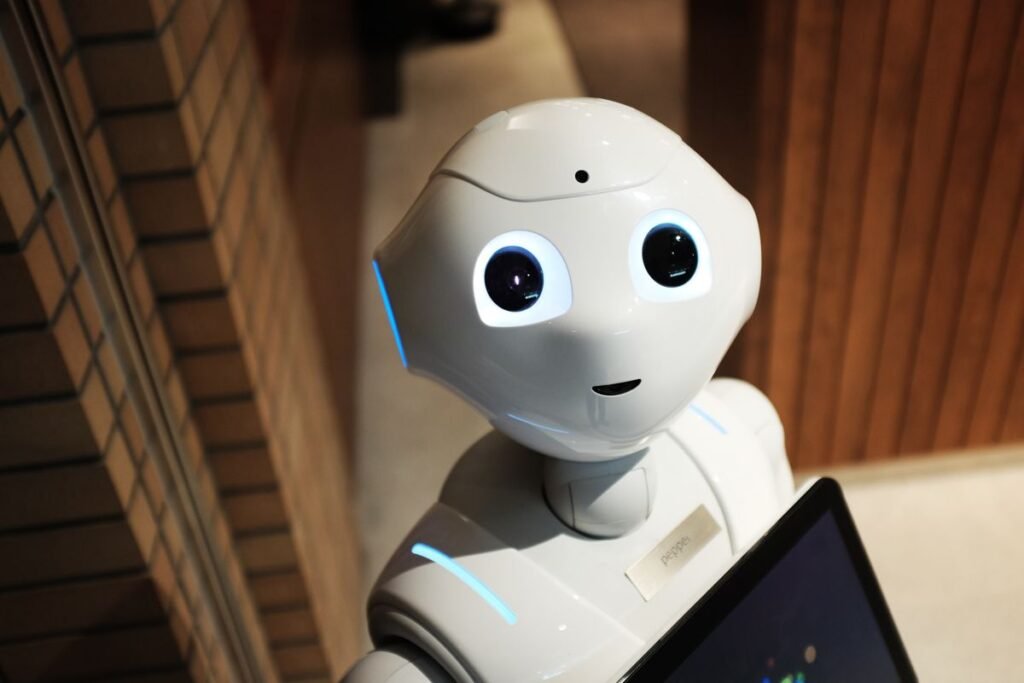In the world of software engineering, data is paramount. The applications and systems we build primarily revolve around creating, storing, processing, and presenting data to users. But where and how is this vast amount of information stored effectively? This is where the concept of databases comes into play. In today’s article, we’ll explore what databases are, why they are so critical, and introduce the two major categories of databases widely used today: SQL (Relational) and NoSQL (Non-relational).
Why Do We Need Databases?
Imagine trying to manage all your website’s user information, posts, comments, and other data using simple text files. How difficult and time-consuming would it be to search for specific information, update records, or delete entries from thousands or millions of user data files? Maintaining data consistency across files and managing concurrent changes by multiple users would become nearly impossible.
Databases emerged as the solution to these problems. A database is a system for storing and managing data in an organized manner. It structures data in such a way that it can be easily and quickly accessed, modified, and managed. In modern software development, almost everything—from web applications and mobile apps to large enterprise systems—relies on some form of database. This data is typically stored within database software hosted on dedicated servers, and applications access this data, often over the internet.
What is a Database?
Simply put, a database is an organized collection of structured or semi-structured information, or data, typically stored electronically in a computer system.
The software used to manage databases is called a Database Management System (DBMS). Popular examples include MySQL, PostgreSQL, MongoDB, Oracle Database, and Microsoft SQL Server. A DBMS ensures:
- Data Organization: Information is stored in a specific, defined structure.
- Data Access: Data can be easily searched and retrieved.
- Data Integrity: Ensures the accuracy and consistency of data.
- Data Security: Protects data from unauthorized access.
- Concurrency Control: Allows multiple users to access or modify data simultaneously without conflicts.
- Backup and Recovery: Provides mechanisms to recover data in case of loss or failure.
We typically perform CRUD operations with a database:
- Create: Add new data.
- Read: Retrieve existing data.
- Update: Modify existing data.
- Delete: Remove data.
Types of Databases: SQL vs. NoSQL
Based on their data model and functionality, databases are primarily categorized into two broad types:
- Relational Databases (SQL)
- Non-relational Databases (NoSQL)
Let’s delve into these two types.
Relational Databases (SQL)
Relational databases have been extremely popular and widely used since the 1970s. In this type of database, data is stored in tables. Each table consists of columns (representing attributes or features of the data) and rows (representing individual records or data entries).
- Structure: Highly structured. The table’s schema (structure, including column names, data types, etc.) must be defined before data can be stored.
- Relationships: Relationships between different tables can be established using Primary Keys and Foreign Keys. For instance, a users table might be related to an orders table via a user_id.
- Query Language: The standard language for interacting with relational databases is SQL (Structured Query Language). SQL is used to query data, insert, update, delete records, and manage the database schema.
- For example, to find all users living in ‘London’, the SQL query might look like this:
SQL
SELECT * FROM users
WHERE city = ‘London’; - ACID Properties: Relational databases typically adhere to the ACID properties (Atomicity, Consistency, Isolation, Durability), which guarantee the reliability of data transactions.
- Atomicity: All operations within a transaction succeed, or none of them do.
- Consistency: A transaction brings the database from one valid state to another.
- Isolation: Concurrent transactions do not interfere with each other; they appear to run sequentially.
- Durability: Once a transaction is successfully completed, its results are permanently stored and survive system failures.
- Examples: MySQL, PostgreSQL, Oracle Database, Microsoft SQL Server, SQLite.
- When to Use: Ideal when data is structured and its schema is relatively stable, when complex relationships exist between data entities, and when data consistency is critical (e.g., financial systems, inventory management, ERP systems).
Non-Relational Databases (NoSQL)
NoSQL (“Not Only SQL”) databases were designed to overcome the limitations of the relational model, especially for handling large volumes of data (Big Data), unstructured or semi-structured data, and requirements for high scalability.
- Structure: Flexible or dynamic schemas. The schema can be defined on the fly during data insertion, or there might be no enforced schema at all. This aids rapid application development.
- Data Models: NoSQL databases support various data models:
- Document Databases: Data is stored in document formats like JSON, BSON, or XML. Each document is a self-contained unit. (e.g., MongoDB, Couchbase)
- Key-Value Stores: Data is stored as simple pairs of a unique key and its associated value. Very efficient for fast lookups. (e.g., Redis, Memcached)
- Column-Family Stores: Data is grouped into column families rather than rows. Suitable for big data and write-heavy applications. (e.g., Cassandra, HBase)
- Graph Databases: Data is stored as nodes and edges, ideal for modeling and querying complex relationships (e.g., social networks, knowledge graphs). (e.g., Neo4j, Amazon Neptune)
- Query Language: There is no single standard query language for NoSQL databases. Each database typically has its own query mechanism or API. However, some NoSQL databases offer SQL-like query interfaces.
- Scalability: NoSQL databases are generally designed for horizontal scalability (scaling out), meaning performance can be increased by adding more servers to the system. Relational databases often scale more easily vertically (increasing the power of the existing server).
- BASE Properties: Many NoSQL databases follow the BASE model (Basically Available, Soft state, Eventually consistent) as an alternative to ACID. This emphasizes high availability and scalability, potentially at the cost of immediate consistency (Eventual Consistency means data updates might take some time to propagate across all nodes).
- Examples: MongoDB, Redis, Cassandra, Neo4j, Couchbase, Amazon DynamoDB.
- When to Use: Suitable when the data structure is rapidly evolving or unstructured, when handling massive amounts of data, when high read/write performance is needed, and when horizontal scalability is a primary requirement (e.g., big data analytics, real-time web applications, content management systems, IoT applications, session management).
Choosing the Right Database: When to Use Which?
Whether to use an SQL or NoSQL database depends entirely on the specific needs of your application.
- If your data is structured, consistency is paramount, and you have complex relationships between data, an SQL database is often a good choice.
- If your data is unstructured/semi-structured, the schema is flexible, you need to handle large volumes of data, require high scalability and performance, and availability is more critical than immediate consistency, then a NoSQL database might be more appropriate.
Modern systems often employ a hybrid approach, known as Polyglot Persistence, using both SQL and NoSQL databases together for different parts of the same application based on the specific requirements of each part.
The Role of Databases in Backend Development
Database management is an integral part of backend development. Backend code (e.g., written in Node.js, Python/Django, Java/Spring, Go) typically receives user requests, executes necessary business logic, and interacts with the database to read (Retrieve), write (Create), update (Update), or delete (Delete) data. It then processes the results and sends a response back to the user or client application.
To simplify this database interaction from code, developers often use ORM (Object-Relational Mapper) or ODM (Object-Document Mapper) libraries. These tools map database tables or documents to objects in the programming language, making database operations easier and reducing the need to write raw SQL or native database queries. Furthermore, managing changes to both the backend code and the database schema over time is crucial, making version control systems like Git essential tools in the development workflow.
Conclusion
Databases are the heart of modern software applications, providing powerful and essential tools for storing, organizing, and managing data. Relational (SQL) and non-relational (NoSQL) databases cater to different needs. SQL databases excel in scenarios requiring structure and strong consistency, while NoSQL databases offer flexibility, scalability, and high performance for diverse data types and massive workloads.
As a software engineer, especially focusing on backend development, having a clear understanding of different database types, their pros and cons, and when to use each is fundamental. Hopefully, this article has helped clarify the basic concepts of databases and the core differences between SQL and NoSQL. Your next steps could involve exploring specific database technologies (like PostgreSQL or MongoDB), database design principles, and performance optimization techniques.
Keywords: Database, SQL, NoSQL, Relational Database, Non-relational Database, DBMS, Data Storage, Data Management, ACID, BASE, Scalability, Consistency, Backend Development