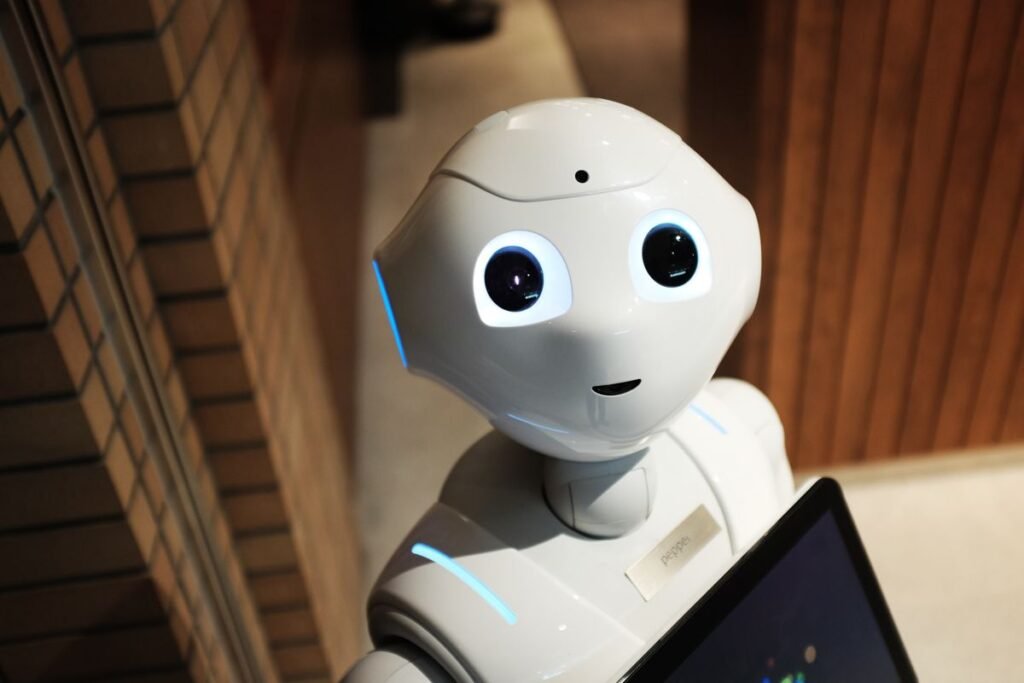Ever wondered how sending an email, Browse a website, or streaming a video actually works? Data zips across the globe in milliseconds, connecting us via the vast network we call the internet. But behind this seemingly magical process lies a complex set of rules and procedures. How do different devices, made by different manufacturers, speak the same language to make this happen?
The answer, or at least a foundational way to understand it, lies in a concept called the OSI Model. If you’re curious about what happens behind the screen when you’re online, understanding the OSI Model is an excellent first step.
What Exactly is the OSI Model?
OSI stands for Open Systems Interconnection. Developed by the International Organization for Standardization (ISO), it’s a conceptual framework used to understand and standardize the functions of a telecommunication or computing system without regard to its underlying internal structure and technology.1
Think of it like a blueprint for how network communication should happen. It divides the complex process of network communication into seven distinct, manageable layers. Each layer performs a specific set of tasks and relies on the layers below it to function.
It’s important to note that the OSI model is primarily a reference model – a teaching and diagnostic tool. While today’s internet largely runs on a different (though related) model called TCP/IP, understanding the OSI layers provides invaluable insight into how data travels across networks.
Why is the OSI Model Still Important Today?
Even though it’s not the model directly implemented on the modern internet, the OSI model remains crucial for several reasons:
- Learning Foundation: It breaks down the incredibly complex topic of networking into smaller, logical pieces, making it much easier to learn and understand the different stages involved in data transmission.
- Standardization Context: It historically helped in creating standards, ensuring that networking equipment from different vendors could work together (interoperability).
- Troubleshooting Aid: When network issues arise, understanding the OSI layers helps engineers and technicians pinpoint the problem. Is it a physical cable issue (Layer 1)? An IP address problem (Layer 3)? Or an application setting (Layer 7)? The model provides a systematic way to diagnose failures.
- Understanding Other Models: Grasping the OSI framework makes it easier to understand the more practically implemented TCP/IP model, as its layers map roughly onto the OSI structure.
The 7 Layers of the OSI Model Explained
Data communication starts at Layer 7 on the sending device, travels down to Layer 1, crosses the network, and then travels up from Layer 1 to Layer 7 on the receiving device. Let’s briefly look at each layer’s role:
- Layer 7: Application Layer
- Function: This is the layer closest to the end-user. It provides the interface for network applications (like web browsers, email clients, messaging apps) to access network services.
- Protocols: HTTP, HTTPS, FTP, SMTP, DNS.
- Simple Analogy: The application software you use to compose an email or open a webpage.
- Layer 6: Presentation Layer
- Function: Acts as the network’s translator. It ensures that data is in a usable format for the application layer. Handles data formatting, encryption/decryption, and compression.
- Protocols/Standards: SSL/TLS (for encryption), ASCII, JPEG, MPEG.
- Simple Analogy: Formatting your email correctly or encrypting it so only the recipient can read it; ensuring a picture file is recognizable as a JPEG.
- Layer 5: Session Layer
- Function: Manages the communication sessions between devices. It establishes, coordinates, maintains, and terminates conversations (connections).
- Simple Analogy: Keeping you logged into your online banking website while you perform transactions, then logging you out after a period of inactivity.
- Layer 4: Transport Layer
- Function: Provides reliable end-to-end data transfer and flow control. It breaks large data chunks into smaller segments (for TCP) or datagrams (for UDP), assigns port numbers to identify applications, and ensures all pieces arrive correctly and in order (primarily TCP’s job).
- Protocols: TCP (Transmission Control Protocol – reliable, connection-oriented), UDP (User Datagram Protocol – faster, connectionless).
- Simple Analogy: Like numbering the pages of a long letter and ensuring they are all delivered and put back in the correct order by the recipient.
- Layer 3: Network Layer
- Function: Responsible for logical addressing (IP addresses) and determining the best path for data packets to travel across multiple networks (routing). Routers operate at this layer.
- Protocols: IP (Internet Protocol), ICMP.
- Simple Analogy: The postal service figuring out the best route (roads, highways, flights) to get your letter from your city to the recipient’s city based on the zip code (IP address).
- Layer 2: Data Link Layer
- Function: Manages data transfer between two directly connected nodes (on the same local network segment). It handles physical addressing (MAC addresses), formats data into frames, and performs error detection for the physical link. Switches operate primarily at this layer.
- Protocols: Ethernet, Wi-Fi (802.11), PPP.
- Simple Analogy: Ensuring your letter gets from your computer specifically to your home Wi-Fi router, using the router’s unique hardware address (MAC address).
- Layer 1: Physical Layer
- Function: Defines the physical characteristics of the network hardware. This includes cables (like Ethernet or fiber optic), connectors, wireless signals (radio waves), voltages, data rates, etc. It’s responsible for transmitting the raw stream of bits (0s and 1s) over the physical medium.
- Hardware: Cables, hubs, network interface cards (NICs), repeaters.
- Simple Analogy: The actual cables, radio waves, or fiber optic pulses that carry the signals representing your data bits.
Real-World Example: Sending an Email
Let’s trace a simplified path of an email using the OSI layers:
- You hit ‘Send’ in your email client (Application).
- Your email data is formatted, perhaps encrypted (Presentation).
- A connection (session) is established with the outgoing email server (Session).
- The email is broken into TCP segments; port numbers are added (Transport).
- IP addresses (yours and the recipient server’s) are added to each segment, creating packets; the best route is determined (Network).
- Packets are put into frames with MAC addresses for local delivery (e.g., to your router) (Data Link).
- Frames are converted into electrical signals or radio waves and sent over the cable or air (Physical).
The process reverses at the receiving end, with data moving up the layers until the email appears in your friend’s inbox application.
OSI vs. TCP/IP
While the OSI model has 7 layers, the TCP/IP model (the one practically used on the internet) is typically described with 4 or 5 layers. For example, TCP/IP’s Application layer often covers OSI’s Application, Presentation, and Session layers. Its Transport layer corresponds to OSI’s Transport layer, its Internet layer maps to OSI’s Network layer, and its Network Access/Link layer covers OSI’s Data Link and Physical layers. The concepts are similar, but OSI provides a more granular breakdown, making it excellent for learning.
Conclusion
The OSI Model might seem abstract, but it’s a fundamental concept that demystifies the complex world of computer networking. By breaking down communication into manageable layers, it provides a clear roadmap for understanding how data travels from your device, across the internet, and to its destination. Whether you’re just curious, starting a career in IT, or troubleshooting network issues, grasping the 7 layers of the OSI model is a valuable skill.