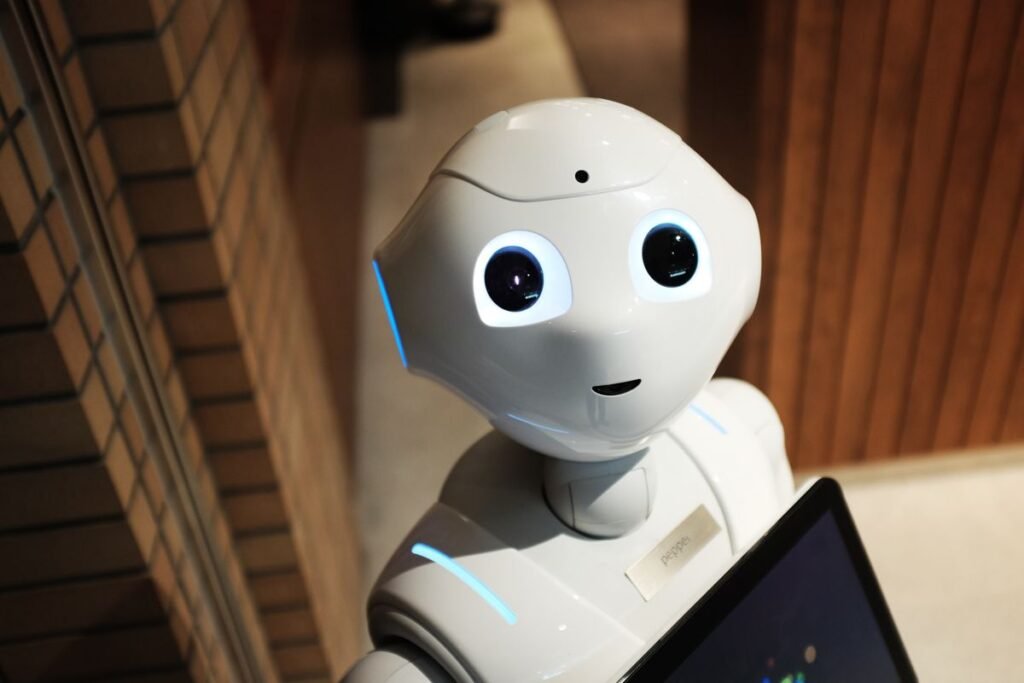We use the internet every day – reading news, chatting with friends, shopping online, and so much more! But have you ever wondered what actually happens when you visit a website? How does your computer or phone communicate with that website to exchange information? It might seem like magic, but behind the scenes, there are specific rules or protocols at play. Today, we’ll explore two crucial protocols for website communication: HTTP and HTTPS. Let’s find out, What is HTTP and What is HTTPS?
What Exactly is a Protocol?
In simple terms, a protocol is a set of rules that define how two parties should communicate with each other. Think about having a phone conversation – you follow certain unspoken rules like saying “hello” to start, taking turns speaking, and saying “goodbye” to end. Similarly, devices on the internet (like your computer and a website’s server) follow specific rules to talk to each other correctly. These are known as Web Protocols.
How Websites Talk: The Request-Response Cycle
Communication on the internet primarily follows a Request-Response model. It works something like this:
- Request: When you type a website address (like www.google.com) into your browser and press Enter, your browser (called the client) sends a request message to the website’s server. This request essentially says, “I want to see this specific page.”
- Response: The website’s server receives your browser’s request, processes it, and gathers the necessary information (like text, images, code, etc.). It then packages this information into a response message and sends it back to your browser.
- Display: Your browser receives the response from the server, interprets the data, and arranges it to display the website on your screen.
This entire process happens incredibly fast, often in the blink of an eye! The primary language or set of rules used for this request and response exchange is called HTTP.
What is HTTP? (Hypertext Transfer Protocol)
HTTP, or Hypertext Transfer Protocol, is the foundational protocol for transferring website data across the internet. It defines the format of request and response messages exchanged between clients (your browser) and servers. When you see a website address starting with http://, it means you’re communicating with that site using the HTTP protocol.
However, HTTP has one significant limitation.
The Problem with HTTP: Lack of Security
Data exchanged using the basic HTTP protocol is sent as plain text. This means that if someone (like a hacker) intercepts the communication between your browser and the server, they can easily read the information being transferred. It’s like sending a message written on an open postcard – anyone handling it along the way can read what you’ve written.
While this might not be a major issue for Browse simple informational websites, it becomes very dangerous when you’re exchanging sensitive information like passwords, credit card details, or personal data.
Enter HTTPS: Secure Communication (Hypertext Transfer Protocol Secure)
The solution to this security problem is HTTPS, or Hypertext Transfer Protocol Secure. The ‘S’ at the end is the key – it stands for Secure. What is HTTPS? It’s essentially an enhanced and secure version of HTTP.
Here’s what HTTPS does:
- Data Encryption: Before data is exchanged between your browser and the website’s server, HTTPS encrypts it using a special code. Think of it like putting your message inside a locked box before sending it. Without the key (the decryption key), no one can see what’s inside the box. Only your browser and the website’s server have the keys to lock and unlock the data. So, even if someone intercepts the data during transit, they’ll only see meaningless scrambled code. This is crucial for Website Security.
- Authentication: HTTPS helps verify that you are connected to the legitimate website server and not an imposter or fake site.
When a website’s address starts with https:// and you see a padlock icon in your browser’s address bar, it means the site is using HTTPS, and your connection is secure.
How to Tell if a Website is Using HTTPS?
You can easily identify a secure connection by looking for two main signs:
- https:// at the Start of the URL: Secure websites use https:// instead of http:// at the beginning of their address.
- Padlock Icon: A small padlock icon appears in the browser’s address bar, usually next to the website address. Clicking on this padlock often provides more information about the site’s security certificate.
It’s crucial to look for these signs, especially when logging into accounts, providing personal information, or making online payments.
Real-World Example: Online Shopping
Imagine you want to buy a new shirt from an online store (today’s date: April 2, 2025). You’ve selected your shirt and proceed to the payment page.
- If the site uses HTTP: When you enter your name, address, and credit card details, this information travels to the server as plain text. A hacker monitoring the network connection could potentially intercept and read this information, possibly misusing your card details. It’s like shouting your card number across a crowded room!
- If the site uses HTTPS (https:// and padlock icon are visible): When you enter the same details, your browser encrypts them (puts them in that locked box) before sending them. Once this encrypted data reaches the server, the server uses its private key to decrypt it (unlock the box). If anyone intercepts the data package en route, they won’t be able to understand it because they don’t have the key. This is the magic of the HTTPS protocol, ensuring Website Security through Data Encryption.
Why is HTTPS So Important?
- Security: Protects your personal and financial information from being intercepted.
- Trust: Signals to users that the website takes their security seriously, building confidence.
- Authentication: Helps ensure you’re communicating with the real website.
- SEO: Search engines like Google prefer HTTPS sites and may rank them higher in search results.
Final Thoughts
Websites on the internet communicate using Web Protocols called HTTP and HTTPS. HTTP is the basic language for communication, while HTTPS is its secure version, using Data Encryption to keep our online activities, especially the exchange of sensitive information, safe. So, the next time you visit a website, especially before entering any personal details, take a quick look at the address bar – is the https:// and the padlock icon there? Being aware is the first step to staying safe online.