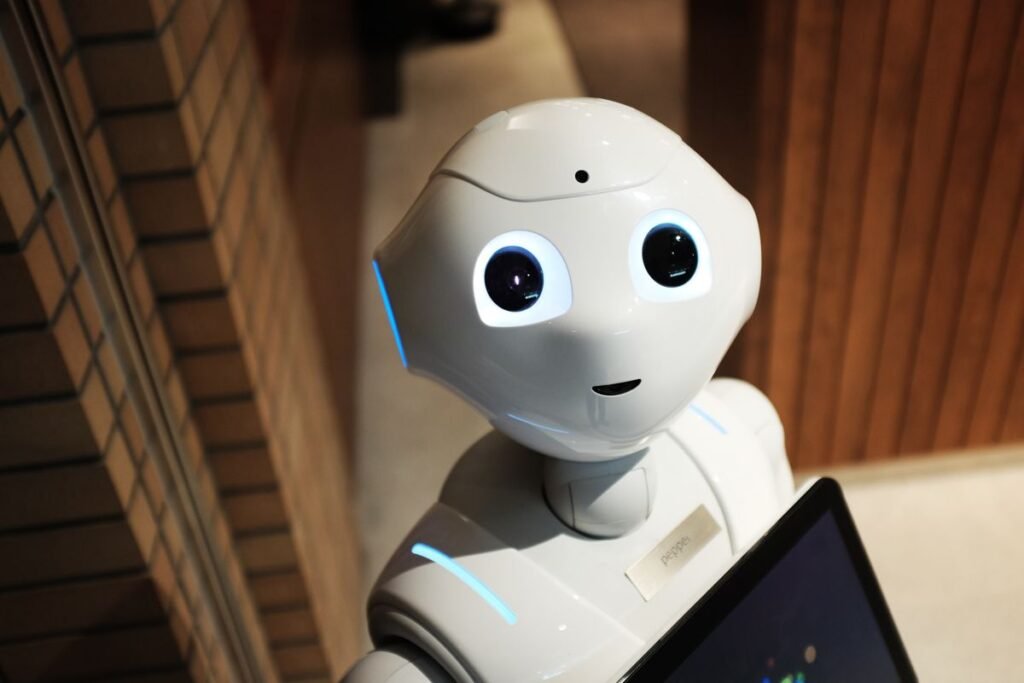We use the internet every single day – from scrolling through social media and watching videos on YouTube to chatting with friends on video calls or searching for vital information. The internet has become an inseparable part of our lives. But have you ever stopped to wonder how this invisible, interconnected web actually functions? How does information from the other side of the world appear on your device with just a click? It might seem incredibly complex, but the fundamental concepts behind it are quite fascinating and relatively simple. Let’s unravel the mystery of the internet in plain English today!
The Internet: A Giant Network of Networks
Simply put, the internet is a massive global network connecting billions of computers, servers, routers, and other devices worldwide. You could call it a “network of networks.” But how do all these devices talk to each other? This is where some key concepts come into play.
1. Data Packets: Little Envelopes of Information
When you download something or visit a website, the entire chunk of data doesn’t arrive all at once. Instead, the data is broken down into smaller pieces. Each of these pieces is called a Packet.
- Analogy: Imagine you want to send a large book through the postal service. Sending the whole book at once is difficult and risky. So, you tear out the pages and put them into separate envelopes. On each envelope, you write the recipient’s address, your return address, and perhaps which page number is inside. Sending data over the internet works similarly. Each packet contains a small part of the original data, plus control information (like the sender’s and receiver’s addresses, the packet’s sequence number, etc.).
2. IP Address: Your Address in the Internet World
Every device connected to the internet (your computer, phone, etc.) has its own unique identification number, called an IP Address (Internet Protocol Address). It’s much like your home address. This address ensures that data packets reach the correct destination.
- Example: IP addresses typically look like this: 192.168.1.1 (IPv4) or a longer format like 2001:0db8:85a3:0000:0000:8a2e:0370:7334 (IPv6). When you send or receive data, the packets are labeled with your device’s IP address (source) and the server’s IP address (destination).
3. DNS: The Internet’s Phonebook
We can’t possibly remember that Google’s IP address is 172.217.160.142 or that Facebook has some other numerical address. We remember simple names – google.com, facebook.com, etc. This is where the DNS (Domain Name System) comes in.
- Analogy: DNS is like a massive phonebook or address book for the internet. When you type www.google.com into your browser, your computer first asks a DNS server, “What’s the IP address for this name?” The DNS server looks it up in its database and tells your computer the correct IP address. Only then can your computer start sending data packets to that address.
4. Routers: The Traffic Controllers for Data Packets
Once data packets leave your device, they embark on a journey across the globe. But who decides the best route for them to reach their destination quickly and accurately? This job is done by Routers.
- Analogy: Think of routers as traffic police at intersections or sorting centers in a post office. When a data packet arrives at a router, the router examines the destination IP address written on it. It then consults its map (routing table) to determine the next best path to send the packet along its way. From your home Wi-Fi router to the massive, powerful routers deep within the internet’s infrastructure – they all work together to guide the packets.
5. ISPs: Your Gateway to the Internet World
You can’t directly connect to the vast internet backbone yourself. Your connection is provided by an ISP (Internet Service Provider). Examples include companies like Comcast, AT&T, BT, Verizon, or regional providers like Grameenphone, Banglalink, or Link3 in Bangladesh.
- Analogy: An ISP is like the on-ramp or gateway that connects your local area to the main highway. Your ISP assigns you an IP address and connects you to the rest of the internet through their network. The data packets you send first travel to your ISP’s network, and from there, they navigate through other networks to reach their destination.
6. TCP/IP: The Rules of Communication
So far, we’ve talked about data packets, addresses, phonebooks, traffic controllers, and gateways. But this entire process follows a specific set of rules. The most crucial set of rules for internet communication is called TCP/IP (Transmission Control Protocol/Internet Protocol).
- IP (Internet Protocol): Its main job is addressing and routing. It ensures that each packet has the correct source and destination IP address and helps routers guide the packets.
- TCP (Transmission Control Protocol): Its role is to ensure that data arrives reliably and in the correct order. TCP breaks the data into packets and assigns sequence numbers. At the destination, TCP reassembles the packets in the right order. If a packet gets lost along the way, TCP detects this and requests that the packet be resent. This ensures that the file you’re downloading or the webpage you’re viewing arrives complete and correct.
What is a Protocol, Anyway?
In simple terms, a Protocol is a set of rules or procedures that govern communication or data exchange between devices. Just like humans follow rules of grammar and etiquette when speaking, devices follow specific protocols to communicate effectively over the internet. Besides TCP/IP, there are many other protocols, such as HTTP (for Browse websites), FTP (for transferring files), SMTP (for sending emails), etc.
Where Are These Protocols Defined?
These protocols aren’t created by a single company. They are typically developed and maintained by international standards organizations. One of the most important bodies is the IETF (Internet Engineering Task Force). This organization creates open standards, published in documents called RFCs (Request for Comments). These RFCs define the detailed specifications and rules for various protocols like TCP, IP, DNS, HTTP, and many others.
Putting It All Together (A Real-World Example)
Let’s say you want to visit the website www.example.com from your computer.
- DNS Lookup: Your browser asks the DNS server (provided by your ISP) for the IP address of www.example.com.
- IP Address Received: The DNS server finds the IP address (let’s say it’s 93.184.216.34) and sends it back to your computer.
- TCP Connection: Your computer uses TCP to initiate a connection with the server at 93.184.216.34 (this involves a few back-and-forth packets called a ‘handshake’).
- HTTP Request: Once connected, your browser sends an HTTP Request packet, asking for the homepage of www.example.com. This packet includes your IP address (source) and the server’s IP address (destination).
- Packet Journey: The packet travels through your local network (Wi-Fi router) to your ISP. Routers within your ISP’s network and across the internet backbone forward the packet towards the server at example.com.
- Server Response: The server receives the request and sends the website’s data (HTML, CSS, images, etc.) back to your IP address, broken into TCP/IP packets.
- Packets Received & Reassembled: These packets travel back through various networks, via routers and your ISP, to your computer. TCP ensures all packets have arrived and reassembles them in the correct order for your browser.
- Website Displayed: Your browser uses the received data to render and display the www.example.com webpage on your screen.
All of this happens incredibly fast, often in less than a second!
The internet is truly an amazing creation. While the underlying technologies are complex, the core ideas – breaking data into small packets, giving each device an address, having a system to look up addresses by name, guiding packets along the best path, and managing the communication with established rules – are quite logical. Packets, IP addresses, DNS, routers, ISPs, and TCP/IP all work together seamlessly to create the magical internet experience that puts the world at our fingertips.
Hopefully, this simple explanation has helped you understand how the internet works. Isn’t it fascinating? Feel free to share your thoughts in the comments below!