Every day, billions of us rely on web browsers like Google Chrome, Mozilla Firefox, Apple Safari, or Microsoft Edge. They are our indispensable gateways to the vast world of the Internet. We use them for everything from simple searches to complex web applications. But have you ever paused to consider the sheer complexity operating beneath that smooth user interface?
When you type a URL and hit Enter, what actually happens to transform that simple address into a fully interactive, visually rich webpage? As of today, April 4, 2025, modern web browsers are incredibly sophisticated pieces of software. This article delves into the technical details – exploring how web browsers work and the intricate web browser internals responsible for bringing the web to your screen.
The Core Function of a Web Browser
At its heart, a web browser is a software application designed to retrieve, present, and traverse information resources on the World Wide Web. These resources (like HTML documents, images, videos, PDFs) are identified by URLs (Uniform Resource Locators). The browser’s fundamental job is to fetch these resources and render them into the meaningful, interactive experience we perceive as a webpage.
The Journey of Loading a Webpage: A Technical Deep Dive
From the moment you request a webpage to it being fully rendered and interactive, a complex sequence of events unfolds within the browser. Let’s break down this critical path:
Step 1: Navigation Initiated
It all starts when you type a URL into the address bar, click a link, or submit a form. The browser recognizes this action as a request to navigate to a new resource.
Step 2: DNS Lookup
The browser extracts the domain name from the URL (e.g., www.example.com). Since servers are located using IP addresses, not domain names, the browser initiates a Domain Name System (DNS) lookup to translate the human-friendly domain name into a machine-readable IP address (e.g., 93.184.216.34). (This involves querying DNS resolvers, root servers, TLD servers, and authoritative name servers, often utilizing caches for speed).
Step 3: TCP Handshake & HTTP Request
Once the IP address is obtained, the browser needs to establish a reliable connection with the web server located at that IP. It typically uses the Transmission Control Protocol (TCP) for this. A process called the “TCP three-way handshake” (SYN, SYN-ACK, ACK) establishes the connection. With the connection ready, the browser’s networking component sends an HTTP (Hypertext Transfer Protocol) request to the server. This is usually a GET request asking the server for the resource specified in the URL (typically the main HTML file). The request includes various headers (like User-Agent, Accept, Cookie) providing context to the server.
Step 4: Server Response
The web server receives and processes the HTTP request. It then sends back an HTTP response. This response includes:
- A Status Code: Indicates success (200 OK), redirection (301 Moved Permanently), errors (404 Not Found, 500 Internal Server Error), etc.
- Response Headers: Contains information about the response, like Content-Type (e.g., text/html), caching directives (Cache-Control), cookies to set (Set-Cookie), etc.
- Response Body: The actual requested resource data (e.g., the HTML document).
Step 5: Parsing HTML & Building the DOM
As soon as the browser starts receiving the HTML data (it doesn’t wait for the entire file), its rendering engine (e.g., Blink in Chrome/Edge, Gecko in Firefox, WebKit in Safari) begins HTML parsing. The parser analyzes the HTML markup token by token and constructs an in-memory tree structure called the Document Object Model (DOM). The DOM represents the logical structure of the document, where each HTML element (like <body>, <div>, <p>, <a>) becomes a node in this tree, reflecting the parent-child relationships defined in the markup.
Step 6: Parsing CSS & Building the CSSOM
During HTML parsing, if the engine encounters references to external CSS stylesheets (<link rel=”stylesheet”>) or inline/embedded style blocks (<style>), it initiates requests to fetch those CSS resources. Once received, the engine performs CSS parsing. It analyzes the CSS rules and builds another tree structure called the CSS Object Model (CSSOM). The CSSOM represents how styles are applied to DOM nodes, including cascading rules, inheritance, and final computed values for each style property.
Step 7: Constructing the Render Tree
With both the DOM and CSSOM trees constructed, the rendering engine combines them to create the Render Tree. This tree contains only the nodes that will actually be displayed on the page. Nodes that are visually hidden (e.g., elements with display: none; style) or elements that don’t have a visual representation (like <head> or <script> tags) are omitted. Each node in the Render Tree includes both its content (from DOM) and its computed styles (from CSSOM).
Step 8: Layout (or Reflow)
Now that the browser knows what to render and how it should look stylistically, it needs to determine where and how big each element should be on the screen. This crucial stage is called Layout (sometimes referred to as Reflow). The rendering engine traverses the Render Tree, calculating the geometric information (position, width, height, margins, padding, etc.) for each node within the viewport (the visible area of the browser window). The position of one element can affect others, making layout a potentially complex and computationally intensive process.
Step 9: Painting (or Rasterizing)
With the layout determined, the browser can finally paint the pixels on the screen. The Painting stage (also known as Rasterizing) involves traversing the Render Tree again and calling the UI backend layer to draw each node onto the screen with its calculated geometry and styles (text, colors, borders, shadows, images, etc.). Modern browsers often employ sophisticated techniques like painting elements onto different layers and leveraging the GPU (Graphics Processing Unit) for compositing these layers together efficiently, especially for animations and scrolling, to ensure smooth visuals.
Step 10: JavaScript Execution
Throughout this process, especially when the HTML parser encounters <script> tags, the browser’s JavaScript engine (e.g., V8 in Chrome/Edge, SpiderMonkey in Firefox, JavaScriptCore in Safari) gets involved. Unless scripts are marked with async or defer attributes, HTML parsing typically pauses while the JavaScript is fetched, parsed, compiled, and executed. JavaScript code can interact with both the DOM (e.g., adding/removing elements) and the CSSOM (e.g., changing styles). Such manipulations can potentially trigger recalculations of the layout (reflow) and subsequent repainting of the affected parts of the screen, enabling dynamic and interactive web experiences. The JavaScript engine also handles event listeners (like clicks, mouse movements, keyboard inputs).
Major Components of a Browser
Understanding the loading process highlights the key internal browser components:
- User Interface (UI): The visible parts you interact with (address bar, buttons, menus).
- Browser Engine: The core orchestrator, marshalling actions between the UI and the rendering engine.
- Rendering Engine: The powerhouse responsible for parsing HTML/CSS and displaying the content (Blink, Gecko, WebKit).
- Networking Component: Handles all network communication (HTTP, FTP requests/responses) using system libraries.
- JavaScript Engine: Parses, compiles, and executes JavaScript code (V8, SpiderMonkey, JavaScriptCore).
- UI Backend: Used for drawing basic widgets like windows and form controls, using the underlying operating system’s UI methods.
- Data Persistence/Storage: Manages local data storage like cookies, localStorage, sessionStorage, IndexedDB, etc.
Why Browser Performance Matters
The efficiency of each step in this rendering pipeline directly impacts the user experience. Slow JavaScript execution, complex CSS selectors causing lengthy style recalculations, or frequent forced reflows (layout thrashing) can lead to sluggishness, unresponsive pages, and poor perceived performance. Modern web development practices focus heavily on optimizing assets and code to ensure this pipeline runs as smoothly and quickly as possible. Browser Developer Tools provide invaluable insights for analyzing and debugging performance bottlenecks related to webpage rendering.
Conclusion
While we often take web browsers for granted, they are remarkably complex systems. The seemingly simple act of displaying a webpage involves an intricate dance between networking protocols, sophisticated parsing of multiple languages (HTML, CSS, JavaScript), complex layout calculations, and efficient pixel painting, all orchestrated by various browser components like the rendering engine and JavaScript engine. Understanding how web browsers work reveals the incredible engineering that makes the modern web possible and highlights the constant innovation within web browser internals to deliver faster, richer, and more secure online experiences.
Primary Keywords:
- How web browsers work
- Web browser internals
Secondary Keywords:
- HTML parsing
- CSS parsing
- JavaScript engine
- Rendering engine
- DOM
- CSSOM
- Render Tree
- Networking
- HTTP
- Webpage rendering
- Browser components



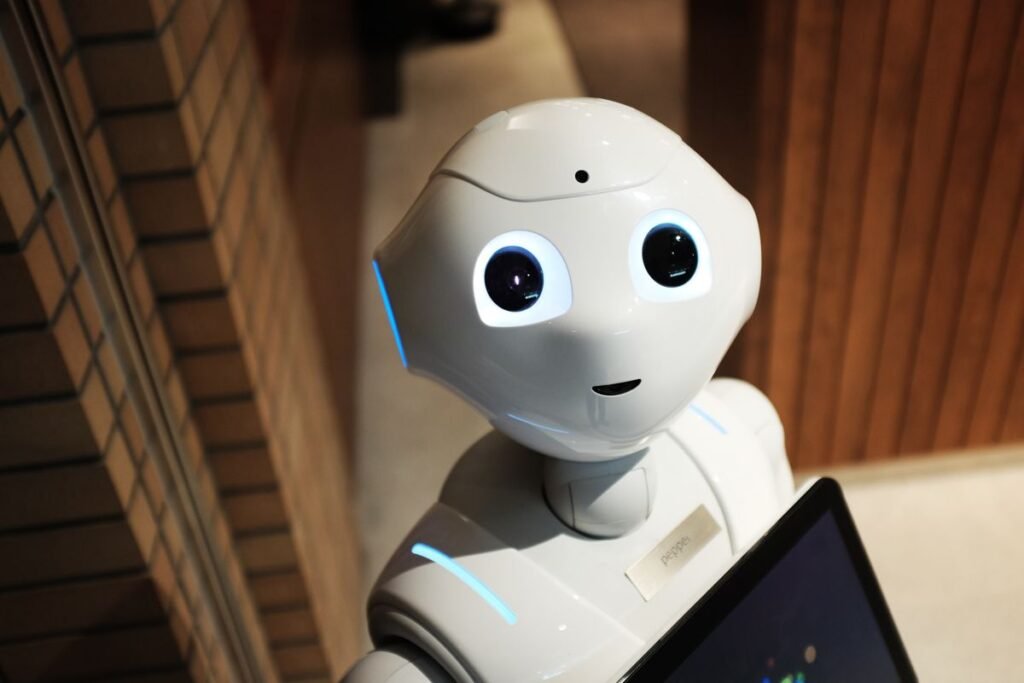
1 comment
[…] vital for operation, but invisible to passengers. When a user interacts with a website via their Web Browser, the browser communicates with the backend server to fetch data and display […]