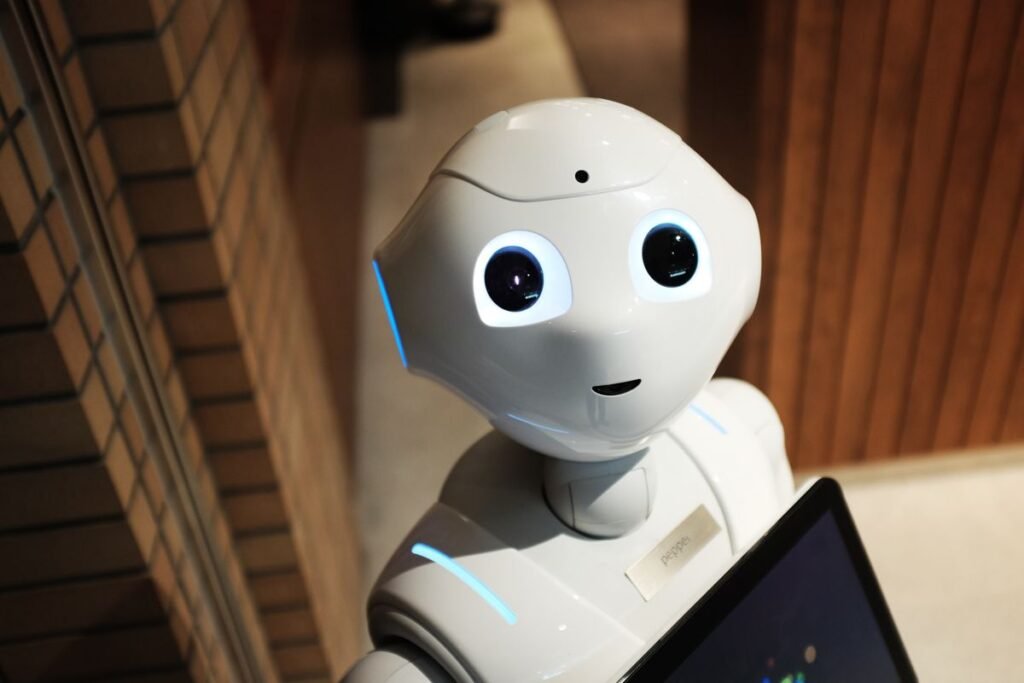Have you ever wondered how your computer finds a specific website, like www.google.com, amidst the billions of sites on the internet? When you type a web address into your browser, a fascinating process happens behind the scenes to connect you to the right place. The unsung hero of this process is the DNS, or Domain Name System. Let’s break down what is DNS is in simple terms and why it’s a crucial part of how the internet works.
DNS: The Phonebook of the Internet
Think of DNS as the phonebook for the internet. Humans prefer to remember names, like google.com or facebook.com, when navigating the web. Computers, however, don’t understand these names directly. They communicate using numerical addresses called IP Addresses (Internet Protocol addresses).
Every device connected to the internet, including the servers hosting websites, has a unique IP address (e.g., 172.217.160.142). When you enter a website’s name (its domain name) into your browser, DNS acts as a translator. It looks up the human-friendly domain name you typed and finds the corresponding machine-friendly IP address. Your computer then uses this IP address to connect to the specific server where the website‘s data is stored, allowing the site to load on your screen.
Real-World Analogy:
Imagine you want to call your friend. You know their name, but you might not have memorized their phone number. You’d likely look up their name in your phone’s contact list or an old-school phonebook to find their number.
In this analogy:
- Your friend’s name = The website’s Domain Name (google.com)
- Your friend’s phone number = The website’s IP Address (172.217.160.142)
- Looking up the name to find the number = The DNS Lookup process
Just as your contact list connects a name to a number, the Domain Name System connects a website’s name (domain name) to its actual address (IP Address).
How Does DNS Work? (The DNS Lookup Process)
When you type a web address into your browser and hit Enter, a series of steps happen very quickly behind the scenes:
- Sending the Request: Your web browser and operating system first check their own local cache to see if they already know the IP address for the domain. If not, your computer sends a query to a DNS server network, starting with a “Recursive Resolver.” This resolver is usually operated by your Internet Service Provider (ISP) or a third-party provider (like Google DNS or Cloudflare DNS). The query essentially asks, “What is the IP address for this domain name?”
- Checking the Cache: The recursive resolver first checks its cache to see if it recently looked up the IP address for that domain. If it’s in the cache, the resolver immediately sends the IP address back to your browser, speeding up the process.
- The Recursive Query (If Not Cached): If the information isn’t cached, the resolver begins a sequence of queries to find the correct IP address:
- Root Server: The resolver queries one of the internet’s root DNS servers. The root server doesn’t know the specific IP address, but it knows where to find the servers responsible for the Top-Level Domain (TLD) – the last part of the domain name (like .com, .org, .net). The root server directs the resolver to the appropriate TLD server.
- TLD Server: The resolver then queries the TLD server (e.g., the .com TLD server). This server manages information for all .com domains. It directs the resolver to the specific “Authoritative Name Server(s)” responsible for the requested domain (e.g., google.com).
- Authoritative Name Server: This server holds the official, definitive records for the domain name. The resolver queries this authoritative server, which finally provides the correct IP Address for google.com.
- Receiving the Response: The recursive resolver receives the IP address from the authoritative name server. It stores this information in its cache for a specific duration (called Time-To-Live or TTL) and sends the IP address back to your computer/browser.
- Loading the Website: Your browser now has the IP address it needs. It establishes a direct connection with the website‘s server using this IP address and requests the webpage content (like HTML, CSS, images). The server sends the content back, and the browser renders the website on your screen.
Amazingly, this entire DNS lookup process typically takes only milliseconds to complete!
Why is DNS So Important?
- User-Friendliness: DNS means we don’t have to memorize complex strings of numbers (IP Addresses) for every website we visit. We can use easy-to-remember domain names.
- Reliability and Flexibility: If a website‘s hosting server changes, its IP Address might change too. With DNS, only the DNS record needs to be updated. Users can continue using the same domain name without interruption.
- Speed and Efficiency: DNS caching at various levels (browser, OS, recursive resolver) significantly speeds up website loading times for frequently visited sites, as the lookup process can often be skipped.
Getting a Bit Technical: DNS Records and Servers
While the core concept is straightforward, the DNS system involves various components:
- DNS Records: Authoritative name servers store different types of records for a domain. Some common ones include:
- A Record: Maps a domain name to an IPv4 address.
- AAAA Record: Maps a domain name to an IPv6 address.
- CNAME Record (Canonical Name):1 Points one domain name (an alias) to another domain name.
- MX Record (Mail Exchanger): Specifies the mail servers responsible for receiving emails for the domain.
- NS Record (Name Server): Indicates the authoritative name servers for the domain.
- Recursive Resolvers vs. Authoritative Servers:
- Recursive Resolvers: These servers receive DNS queries from clients (like your browser) and perform the full lookup process to find the answer, querying root, TLD, and authoritative servers as needed.
- Authoritative Servers: These servers hold the actual DNS records for specific domains and provide definitive answers about those domains to resolvers.
Conclusion
The Domain Name System (DNS) is a fundamental, albeit often invisible, part of the internet infrastructure that makes our online experience smooth and intuitive. Without it, navigating the web as we know it today (April 4, 2025) would be nearly impossible. By translating human-friendly domain names into computer-friendly IP Addresses, DNS acts as the essential phonebook that connects us to the vast world of online information and services. It truly is a cornerstone of how the internet works.
Primary Keywords:
- What is DNS
- Domain Name System
Secondary Keywords:
- IP Address
- How the internet works
- Website
- Server
- DNS Lookup