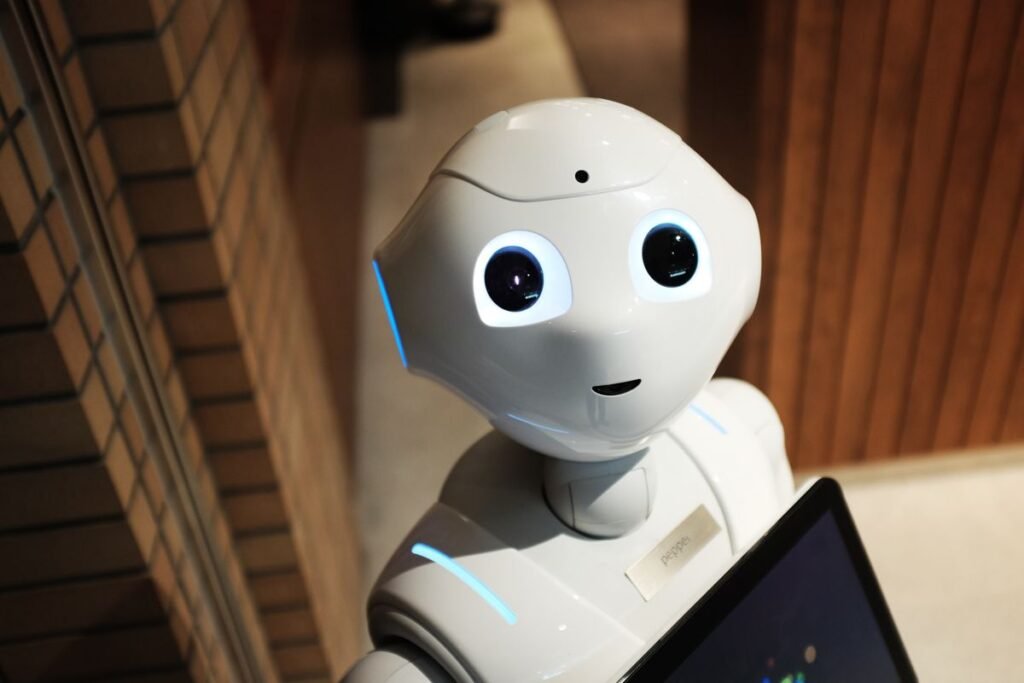In our previous article, “Introduction to Databases”, we discussed the fundamental concept of databases and highlighted the primary distinction between SQL and NoSQL types. Today, we’ll dive deeper specifically into SQL (Relational) databases. We’ll explore their core building blocks – tables, rows, and columns – and learn how to interact with the data stored within them using basic SQL commands. Popular SQL databases like PostgreSQL and MySQL are built upon these fundamental concepts.
The Core Foundation of SQL Databases
Relational databases, commonly known as SQL databases, store data in a highly structured way. The main components of this structure are:
Tables
Think of an SQL Table like a spreadsheet or a well-organized drawer in a filing cabinet. It’s a collection of related data entries arranged according to specific rules. Each table typically represents a particular type of entity or subject.
- Example: An application might have a Users table to store user information, a Products table for product details, or an Orders table for order information.
Columns
Each Column in a table represents a specific attribute or piece of information about the entity the table defines, much like a column header in a spreadsheet. Every column has a specific name and a defined Data Type (e.g., INTEGER, VARCHAR for strings, DATE, BOOLEAN) that dictates the kind of data it can hold.
- Example: In a Users table, columns might include user_id (User ID, usually an Integer), username (Username, typically VARCHAR or Text), email (Email, VARCHAR), and registration_date (Registration Date, DATE or TIMESTAMP).
Rows / Records
Each Row in a table, also known as a Record, represents a single instance or occurrence of the entity defined by the table. A row contains specific values for each of the columns defined in that table.
- Example: A single row in the Users table would represent one specific user’s complete information, such as:
- user_id: 101
- username: ‘johndoe’
- email: ‘john.doe@example.com’
- registration_date: ‘2025-01-15’
Primary Keys (Brief Mention)
Typically, each table has one column (or a combination of columns) whose value uniquely identifies each row within that table. This is called the Primary Key. It’s crucial for maintaining data integrity and establishing relationships between tables.
- Example: user_id in the Users table is a good candidate for a primary key, as each user should have a unique ID.
Foreign Keys (Brief Mention)
When a column in one table refers to the Primary Key of another table, it’s called a Foreign Key. This is the mechanism used to establish and enforce links or relationships between data in different tables.
- Example: An Orders table might have a user_id column that references the user_id in the Users table. This links each order to the user who placed it.
Basic SQL Queries: Interacting with Data
SQL (Structured Query Language) is the standard language used to communicate with relational databases. It allows us to store, retrieve, update, and delete data. These four fundamental operations are often referred to by the acronym CRUD (Create, Read, Update, Delete). Let’s see how to perform these tasks using basic SQL statements:
Retrieving Data: SELECT
The SELECT statement is used to query or fetch data from one or more tables.
- Syntax:
SQL
SELECT column1, column2, …
FROM table_name
WHERE condition; - Examples:
- Select all columns and all rows from the Users table:
SQL
SELECT * FROM Users;
(* is a wildcard meaning “all columns”) - Select only the username and email columns:
SQL
SELECT username, email FROM Users; - Select only rows that meet a specific condition (e.g., users registered on or after Jan 1, 2025):
SQL
SELECT * FROM Users
WHERE registration_date >= ‘2025-01-01’;
(The WHERE clause is used to filter rows based on specified conditions)
Inserting Data: INSERT INTO
The INSERT INTO statement is used to add new rows (records) to a table.
- Syntax:
SQL
INSERT INTO table_name (column1, column2, …)
VALUES (value1, value2, …); - Example: Add a new user to the Users table:
SQL
INSERT INTO Users (username, email, registration_date)
VALUES (‘janedoe’, ‘jane.doe@example.com’, ‘2025-04-04’);
(Note: If the user_id is an auto-incrementing primary key, you usually don’t need to provide its value during insertion; the database generates it automatically.)
Updating Data: UPDATE
The UPDATE statement is used to modify existing records in a table.
- Syntax:
SQL
UPDATE table_name
SET column1 = value1, column2 = value2, …
WHERE condition; - Caution: Using the WHERE clause in an UPDATE statement is critically important. The WHERE clause specifies which row(s) should be updated. Without it, the UPDATE statement will modify all rows in the table!
- Example: Update the email address for the user with the username ‘janedoe’:
SQL
UPDATE Users
SET email = ‘jane.d@newdomain.com’
WHERE username = ‘janedoe’;
Deleting Data: DELETE
The DELETE statement is used to remove one or more rows from a table.
- Syntax:
SQL
DELETE FROM table_name
WHERE condition; - Caution: Similar to UPDATE, using the WHERE clause with DELETE is essential. Without a WHERE clause specifying which rows to remove, the DELETE statement will erase all data from the table!
- Example: Delete the user with the username ‘janedoe’ from the Users table:
SQL
DELETE FROM Users
WHERE username = ‘janedoe’;
PostgreSQL vs. MySQL (Briefly)
PostgreSQL and MySQL are both extremely popular and powerful open-source relational database management systems (RDBMS). While they have architectural differences and varying feature sets, the fundamental SQL concepts (tables, rows, columns) and the basic query commands (SELECT, INSERT, UPDATE, DELETE) discussed above work in largely the same way in both systems.
- MySQL: Very popular for web applications (especially in the LAMP/LEMP stack), known for its speed and relative ease of use.
- PostgreSQL: Often considered more feature-rich, highly compliant with SQL standards, powerful for complex queries and data warehousing, and known for its extensibility.
The choice between them often depends on specific project requirements, scaling strategies, and team familiarity. However, a solid understanding of basic SQL is applicable to both.
Conclusion
The core foundation of SQL databases lies in their structured approach using tables, rows, and columns. The fundamental SQL commands – SELECT, INSERT, UPDATE, and DELETE – provide the essential tools for interacting with the data stored within this structure.
Mastering these basics is the crucial first step towards effectively using powerful relational databases like PostgreSQL and MySQL in backend development and data management. From here, you can explore more advanced SQL topics such as different data types, constraints, indexing, table joins, aggregate functions, and more complex query writing to manage your data even more effectively.
Keywords: SQL Database, Relational Database, SQL Queries, Table, Row, Column, Record, SELECT, INSERT, UPDATE, DELETE, PostgreSQL, MySQL, Database Basics, Data Manipulation Language (DML)